Digital marketing has become an essential part of modern business, and tracking and analyzing the performance of your campaigns is crucial for success. Without proper measurement, it is impossible to know whether your marketing campaigns are achieving the desired results. That’s where tools like Google Analytics come in handy.
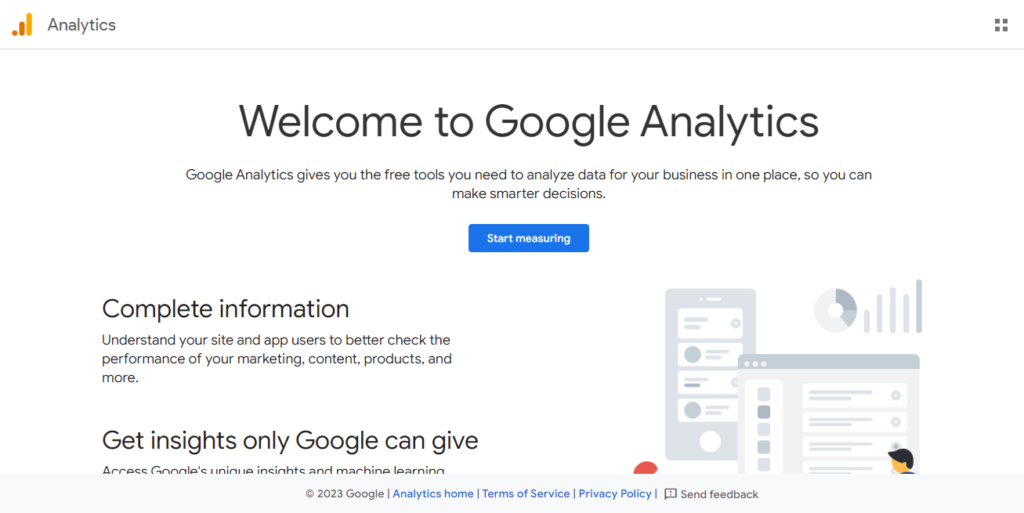
Google Analytics is a free web analytics tool that provides insights into website traffic and performance. In this blog post, we will take a closer look at how you can track and analyze the performance of your digital marketing campaigns using Google Analytics.
Step 1: Set Up Google Analytics
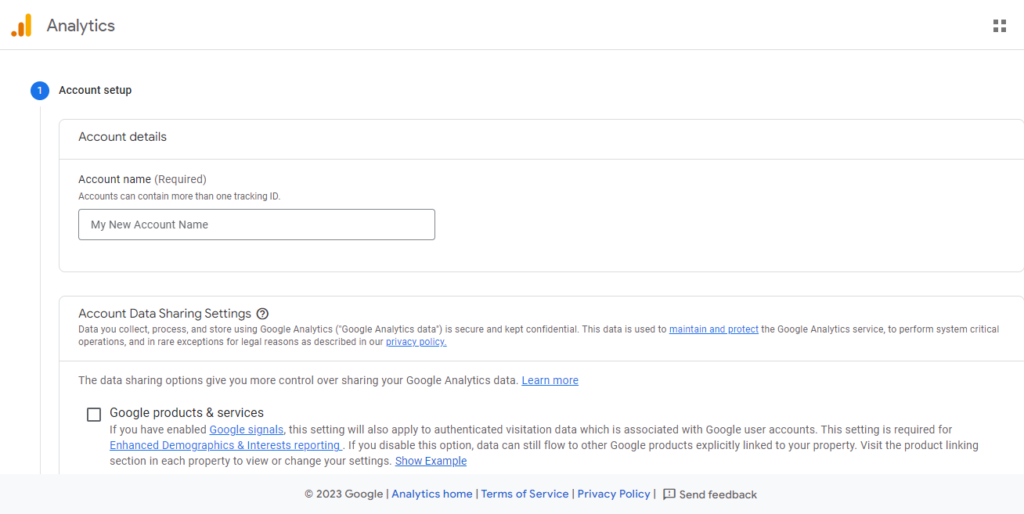
The first step in tracking and analyzing the performance of your digital marketing campaigns is to set up Google Analytics. If you haven’t already done so, create a Google Analytics account and add the tracking code to your website. This will allow you to collect data on website traffic, including the number of visitors, their location, and the pages they visit.
Step 2: Define Your Goals and Metrics
Before you can start analyzing your data, you need to define your goals and metrics. What are you trying to achieve with your digital marketing campaigns? Are you trying to increase website traffic, generate more leads, or improve conversion rates? Once you have defined your goals, you can choose the metrics that will help you track your progress. For example, if your goal is to increase website traffic, you might track metrics like the number of visitors, pageviews, and bounce rate.
Step 3: Create Custom Campaign URLs
To track the performance of your digital marketing campaigns, you need to create custom campaign URLs. Custom campaign URLs are unique URLs that allow you to track the source of your website traffic. By adding tracking parameters to your URLs, you can see which campaigns are driving traffic to your site, as well as how many visitors are coming from each campaign. You can create custom campaign URLs using the Google Analytics Campaign URL Builder.
Step 4: Set Up Goals in Google Analytics
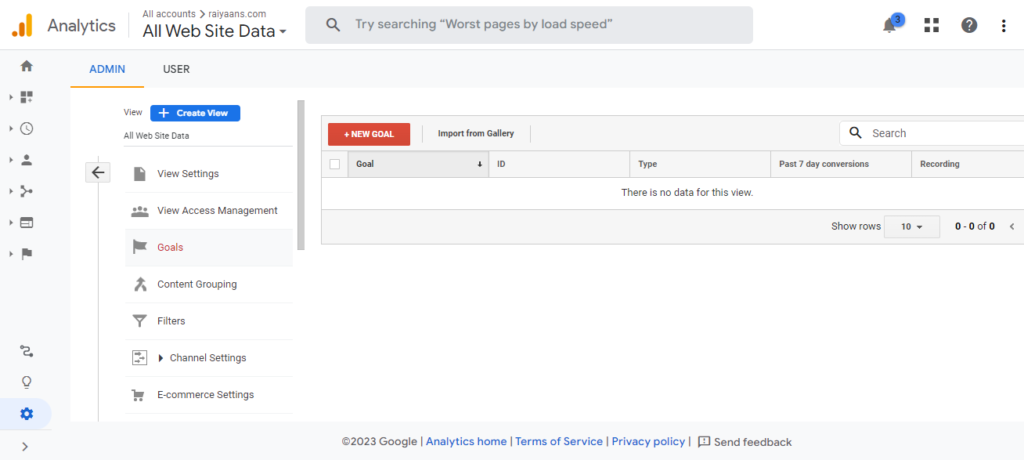
Goals are a key part of tracking and analyzing the performance of your digital marketing campaigns. A goal is a specific action that you want visitors to take on your website, such as filling out a contact form or making a purchase. By setting up goals in Google Analytics, you can track how many visitors are completing these actions, as well as the conversion rate for each goal. To set up goals in Google Analytics, go to the Admin section and select Goals under the View column.
Step 5: Analyze Your Data
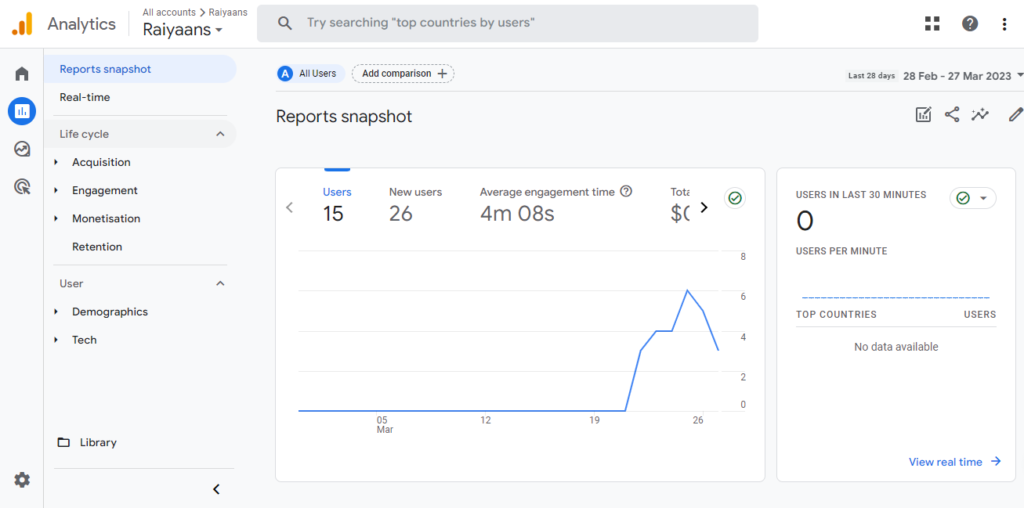
Once you have set up Google Analytics and defined your goals and metrics, it’s time to start analyzing your data. Google Analytics provides a wealth of data on website traffic and performance, including audience demographics, behavior, and acquisition. To access this data, go to the Reporting section of your Google Analytics account. Here are some of the key reports to look at:
Audience Overview: This report provides an overview of your website traffic, including the number of visitors, their location, and the devices they are using.
Acquisition Overview: This report shows you where your website traffic is coming from, including search engines, social media, and other websites.
Behavior Overview: This report provides information on how visitors are interacting with your website, including the pages they visit and how long they stay on your site.
Conversions Overview: This report shows you how many visitors are completing your goals, as well as the conversion rate for each goal.
Step 6: Use Your Data to Make Data-Driven Decisions
The final step in tracking and analyzing the performance of your digital marketing campaigns is to use your data to make data-driven decisions. By analyzing your data, you can identify areas where your campaigns are performing well, as well as areas where improvements can be made.
Here are additional tips to track and analyze your digital campaigns with Google Analytics.
Identify your goals
Before you begin tracking and analyzing the performance of your digital marketing campaigns, it’s important to identify your goals. For example, are you looking to increase website traffic, generate leads, or improve conversion rates? Defining your goals will help you determine which metrics to track and how to analyze them.
Track traffic sources
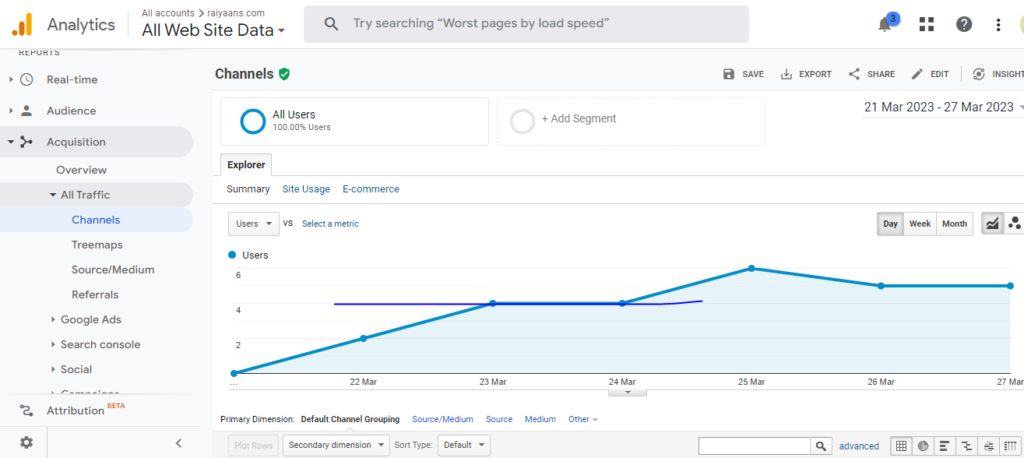
Google Analytics allows you to track the sources of your website traffic, including organic search, social media, and paid advertising. By tracking your traffic sources, you can determine which channels are driving the most traffic to your website.
Analyze user behavior
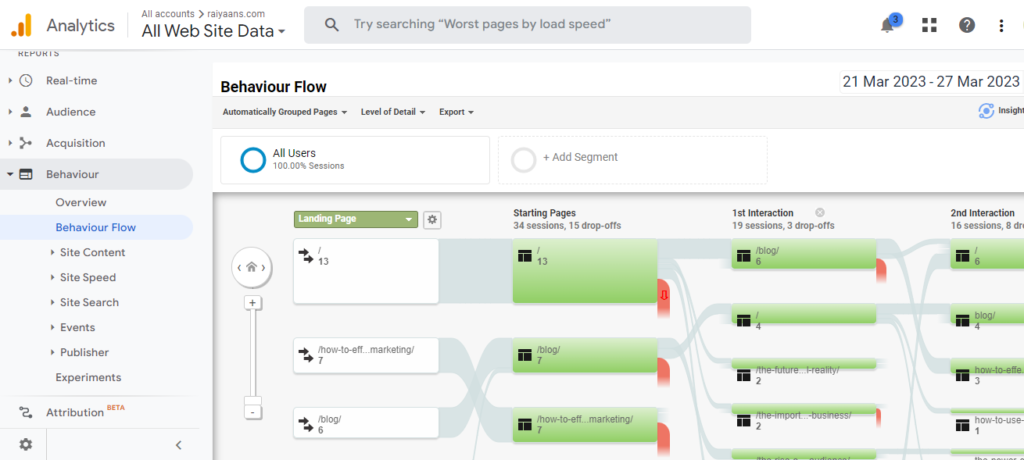
Google Analytics provides insights into user behavior on your website, including how long users are staying on your website, which pages they are visiting, and which pages are leading to conversions. By analyzing user behavior, you can identify areas where you may need to make improvements to your website or digital marketing campaigns.
Use UTM codes
UTM codes are tags that you can add to your URLs to track the source, medium, and campaign of your website traffic. By using UTM codes, you can track how users are interacting with your digital marketing campaigns and which campaigns are driving the most traffic and conversions.
Monitor metrics
There are a number of metrics that you can track in Google Analytics, including website traffic, bounce rate, session duration, and conversion rate. By monitoring these metrics, you can identify trends and make data-driven decisions about how to improve your digital marketing campaigns.
Create custom reports

Google Analytics allows you to create custom reports that focus on specific metrics or dimensions. By creating custom reports, you can get a more detailed view of how your digital marketing campaigns are performing and identify areas where you may need to make improvements.
In conclusion, tracking and analyzing the performance of your digital marketing campaigns is essential for improving your ROI and achieving your marketing goals. By using tools like Google Analytics, you can gain insights into website traffic, user behavior, and conversions, and make data-driven decisions about how to improve your digital marketing campaigns.